Axis Bank | Now you can update your mobile number using the Axis Mobile App
If you have ever tried to update the mobile number for your Axis Bank Credit Card, you must have experienced how troublesome and backdated the whole process was all this while. To get it done, one had to personally pay a visit to the Axis Bank branch and fill up a Customer Request Form (CRF) available here and submit it. The process took a week's time.
However, now Axis Bank has added an option wherein you can update your mobile number in your Axis Bank account, loan account, and credit card from the convenience of your Axis mobile application.
All you have to do is follow the step by step process as shown below:
2. Select the Mobile Number Update option.
3. Select the instrument for which you want to update the mobile number.
4. Enter the new mobile number and click Proceed.
5. Done!
Should you require any further information, please do not hesitate to drop us a line in the comment section below. Alternatively, you can also write to us at contact@chargeplate.in.
Thanks for reading!
Axis Bank | Now you can update your mobile number using the Axis Mobile App
 Reviewed by Rahmat
on
January 29, 2022
Rating:
Reviewed by Rahmat
on
January 29, 2022
Rating:
 Reviewed by Rahmat
on
January 29, 2022
Rating:
Reviewed by Rahmat
on
January 29, 2022
Rating:


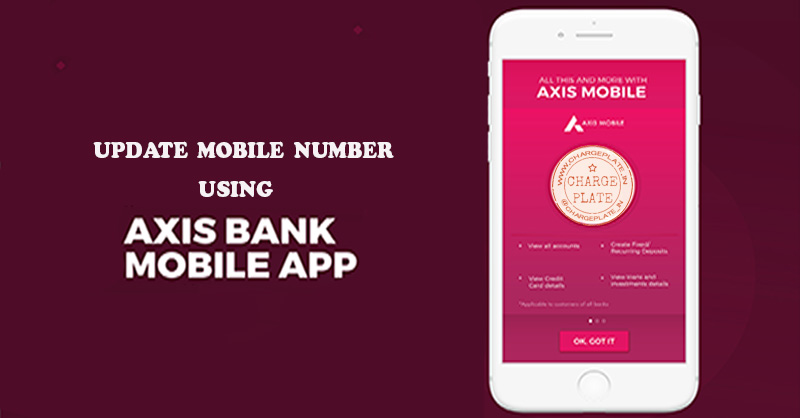
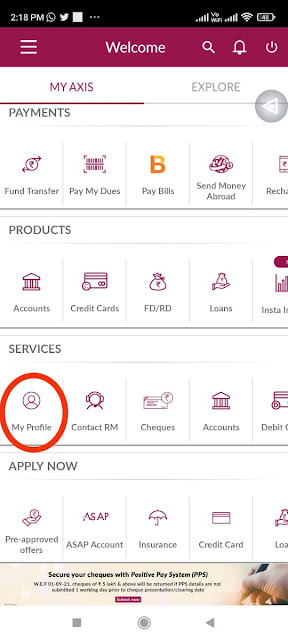
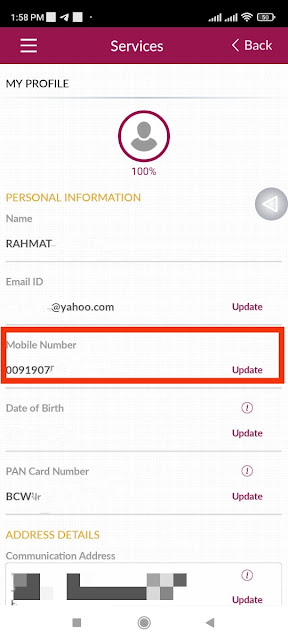


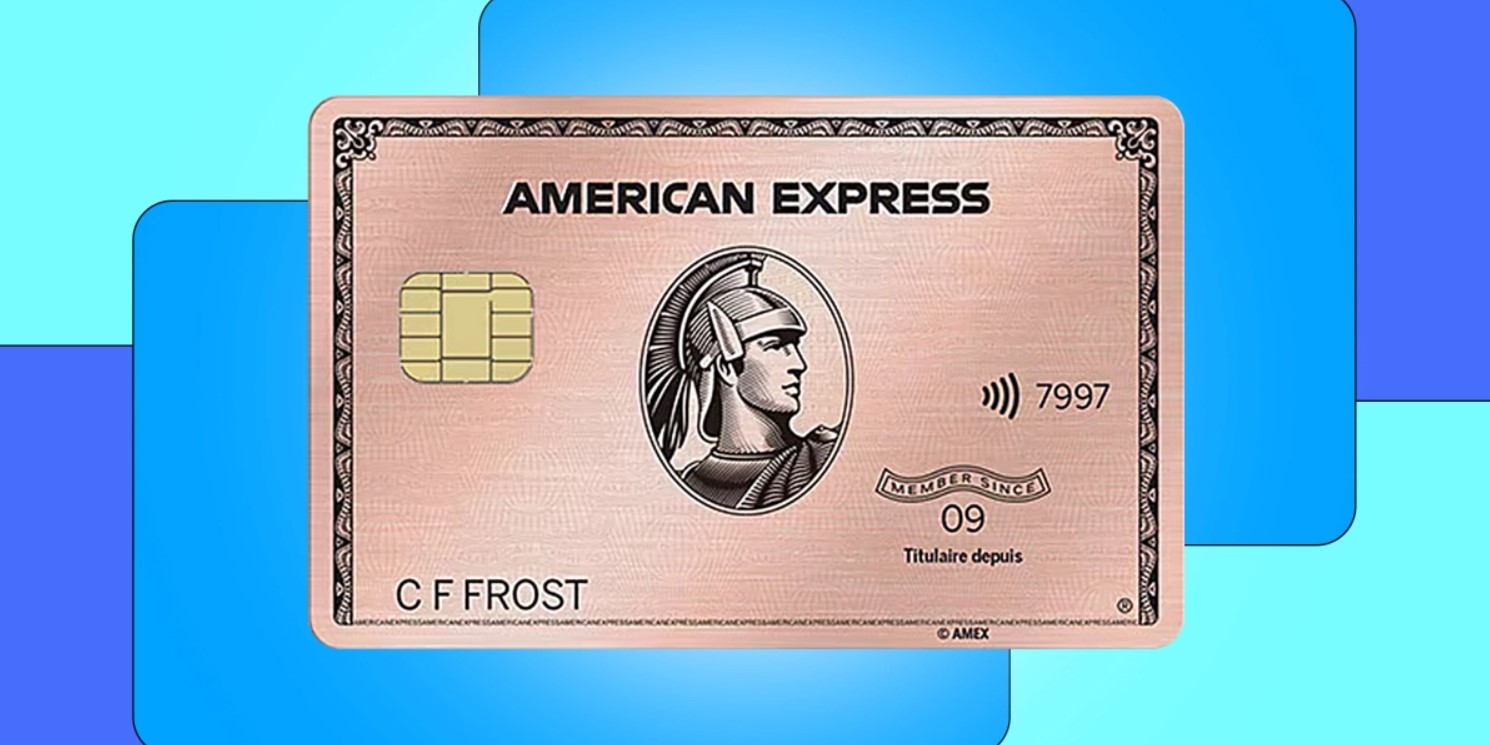









No comments: