Guide For Paying Rent with Housing Mobile App | Tutorial with Images
Housing Rent Pay facilitates you to get the RentRent credited directly to the landlord's bank account using your Credit Card, Debit Card, or UPI. You can read all the features of paying your Rent through Housing Rent Pay by clicking here.
INTERLINKED ARTICLE: Paying Rent Gets Rewarding With Housing Mobile Application | Detailed Review
In this article, we will guide you through all the steps involved in paying your Rent through Housing Rent Pay.
• Enter your mobile number, tap 'Submit.'
• Enter the OTP received on the mobile, tap 'Verify.'
• Enter your full name, mobile number, and email ID, click 'Next.'
• Enter your landlord's full name, his/her mobile number, Bank IFSC code along with Bank account number, click 'Next.'
• Enter locality name, the type of property and number of BHK, click 'Almost there.'
• Enter the rent amount, rent month, and select your payment mode (Credit card, Debit card, or UPI).
• Enter your credit card details.
• Enter OTP as received on your mobile number registered with your credit card.
• Done. Your rent payment has been successfully initiated.
If you have any questions, just drop your queries in the comment section. I try to reply to all of them to the best of my capabilities.
Related Articles:
Guide For Paying Rent with Housing Mobile App | Tutorial with Images
 Reviewed by Rahmat
on
June 07, 2020
Rating:
Reviewed by Rahmat
on
June 07, 2020
Rating:
 Reviewed by Rahmat
on
June 07, 2020
Rating:
Reviewed by Rahmat
on
June 07, 2020
Rating:



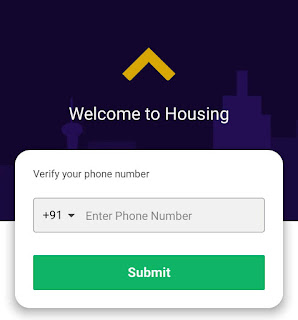

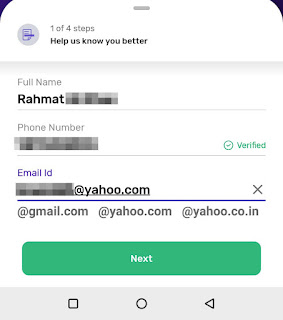




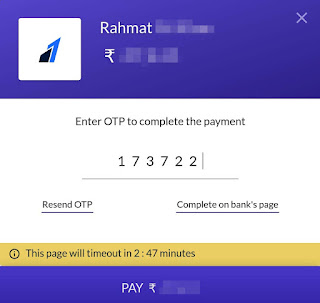



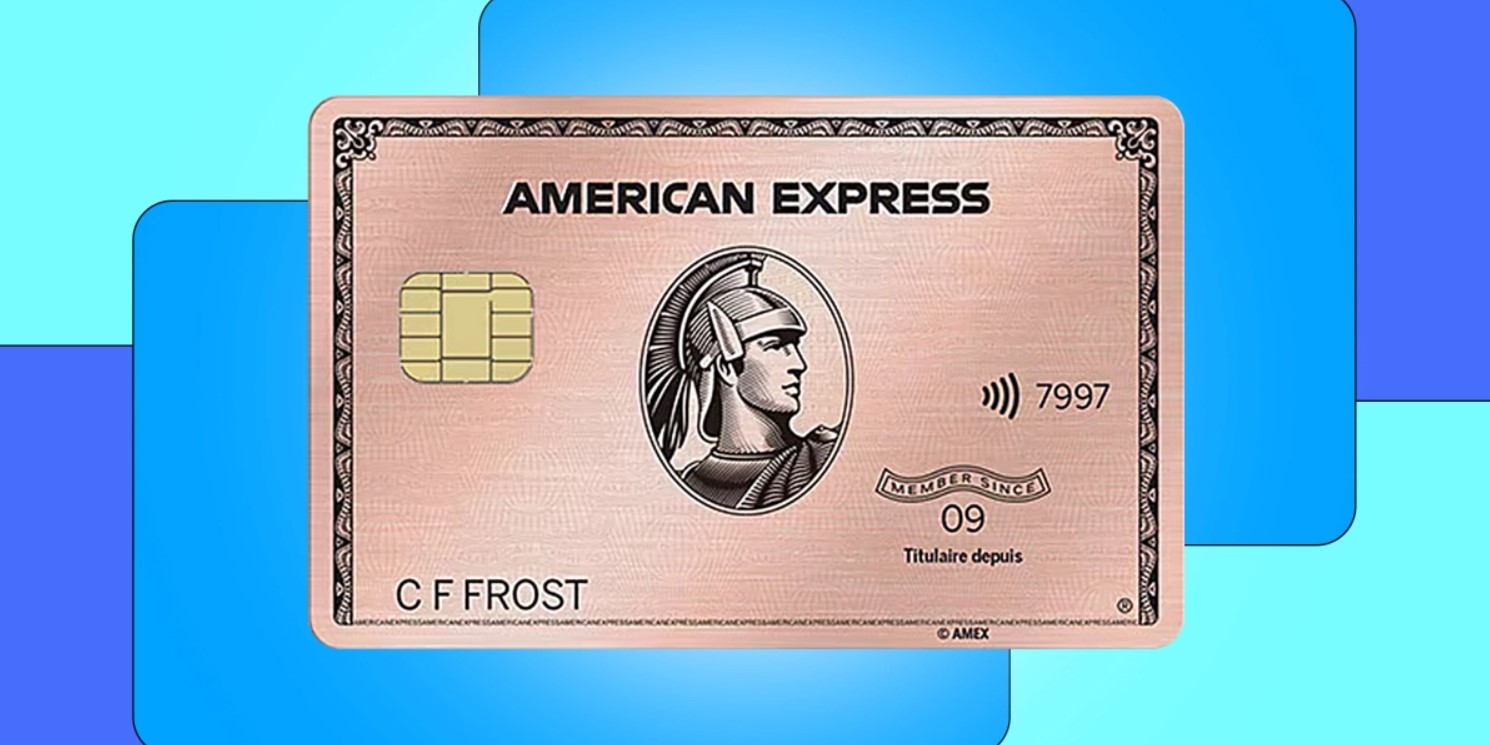









No comments: