How to Register for Amex Pay | Step by Step Tutorial with Pictures
2. Click on 'Register with Amex Pay'
3. Accept the Terms & Conditions.
5. Punch the OTP received your registered mobile number or your registered email id.
You can also enable alerts for various activities as per your preference. The alert options include:
- Payment due reminder
- Credit limit
- Weekly balance
- Spend tracking and,
- Purchase alerts
Thanks for reading!
How to Register for Amex Pay | Step by Step Tutorial with Pictures
 Reviewed by Rahmat
on
November 15, 2019
Rating:
Reviewed by Rahmat
on
November 15, 2019
Rating:
 Reviewed by Rahmat
on
November 15, 2019
Rating:
Reviewed by Rahmat
on
November 15, 2019
Rating:










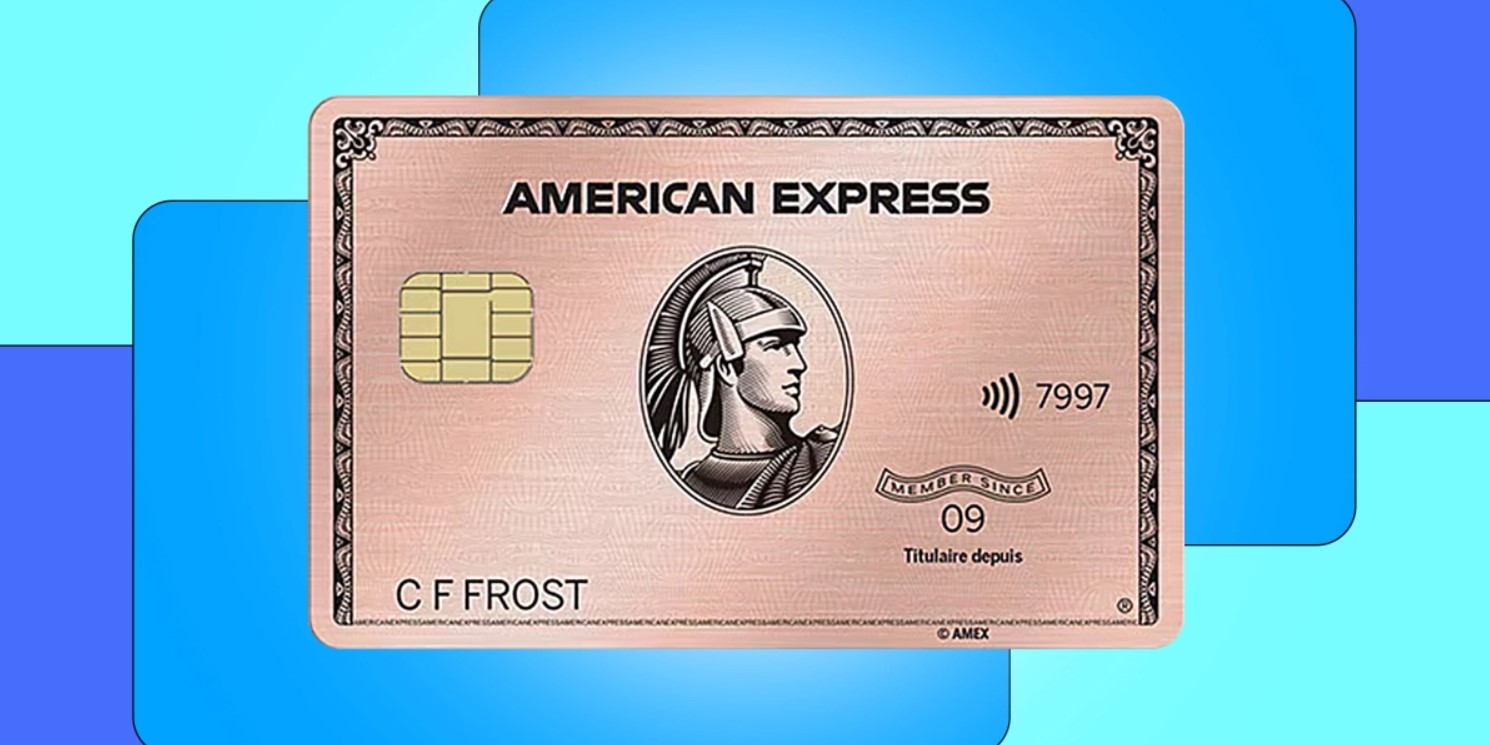









No comments: