Step by Step Tutorial on Linking your SBI Card with SBI Card PAY
First and foremost, you need to have the latest SBI Card app. If you are not on the newest version of the app, click here to download it.
➔ Open SBI App and select on 'SBI Card Pay'
➜ You will be asked to enable NFC on your smartphone. Click Settings
➜ Once you click the settings button, it will open the NFC settings on your smartphone. Enable it
➜ Go back to the app and select the card you want to link for SBI Card Pay. I have chosen my SBI BPCL Credit Card. Accept the T&Cs and click 'Link Card'
➜ Congratulation. Your smartphone is now ready to transact with SBI Card Pay.
Click here to know about the new SBI Card Pay feature.
Thanks for reading!
Related Articles:
◾ SBI Card | Missed Call Service
◾ SBI Card Pay | Now pay with just one tap on your smartphone
◾ Know how to perform NFC transaction | Step by Step Tutorial with Pictures
➔ Open SBI App and select on 'SBI Card Pay'
➜ You will be asked to enable NFC on your smartphone. Click Settings
➜ Once you click the settings button, it will open the NFC settings on your smartphone. Enable it
➜ Go back to the app and select the card you want to link for SBI Card Pay. I have chosen my SBI BPCL Credit Card. Accept the T&Cs and click 'Link Card'
➜ Congratulation. Your smartphone is now ready to transact with SBI Card Pay.
Click here to know about the new SBI Card Pay feature.
Thanks for reading!
Related Articles:
◾ SBI Card | Missed Call Service
◾ SBI Card Pay | Now pay with just one tap on your smartphone
◾ Know how to perform NFC transaction | Step by Step Tutorial with Pictures
Step by Step Tutorial on Linking your SBI Card with SBI Card PAY
 Reviewed by Rahmat
on
October 18, 2019
Rating:
Reviewed by Rahmat
on
October 18, 2019
Rating:
 Reviewed by Rahmat
on
October 18, 2019
Rating:
Reviewed by Rahmat
on
October 18, 2019
Rating:








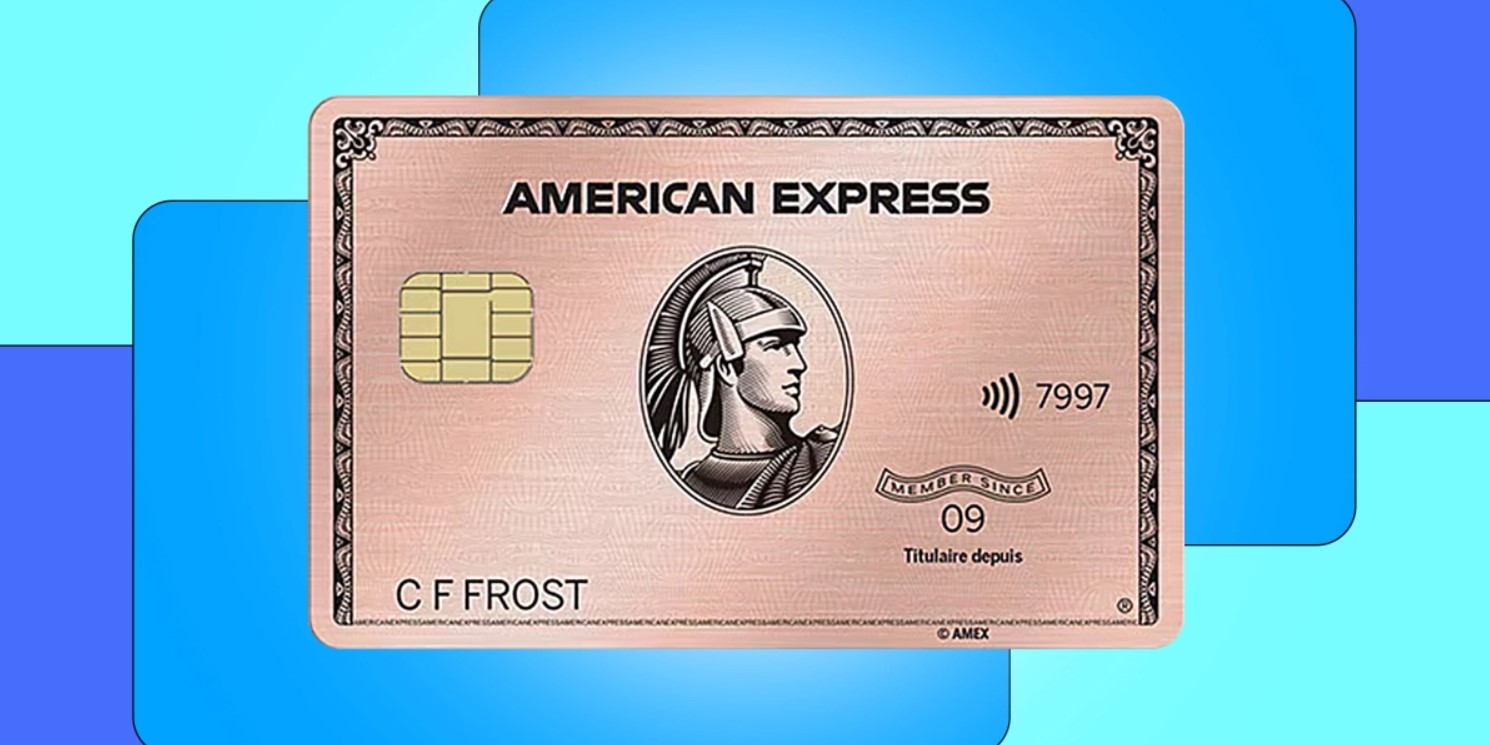









No comments: